How to Get a Phone Number to Use for Texting and Calls in Client Tether -Submit Telephony Registration, Brand and Campaign – US Instructions
September 18, 2024Read these instructions thoroughly before starting. We want to help you avoid unnecessary delays. Approval can take anywhere from a few days to several weeks. It is best to start immediately.
1. Go to Hello (Name)! > Settings and find Telephony in the gray list on the left hand side. (these are in alphabetical order)
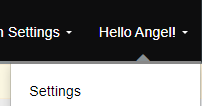
2. If you do not have an EIN, fill out the customer profile (should be self-explanatory but note the instructions for the phone number on step 5 below). Before you submit your brand and campaign, check with your CSP or email support@clienttether for help with these steps. We may need to submit your campaign in the Twilio platform rather than the telephony tab, so be sure to involve us to avoid unnecessary delays.
3. If you have an EIN, be sure to activate the green switch to indicate Yes, then fill out your business details. Your legal business name must match the business name that matches the EIN you have with the IRS.
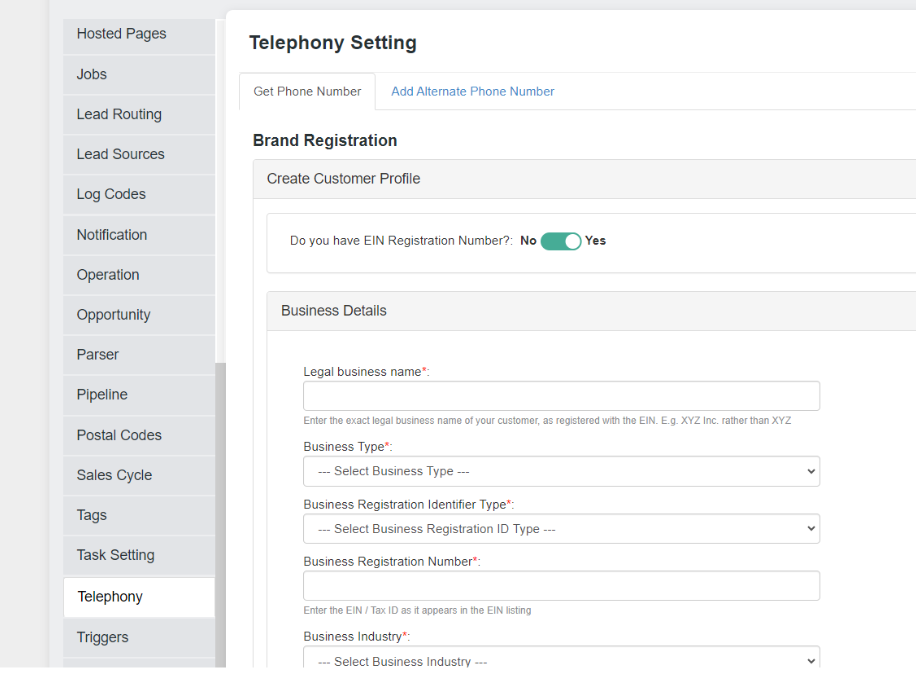
4. Fill in your business address. This must be your current business address.
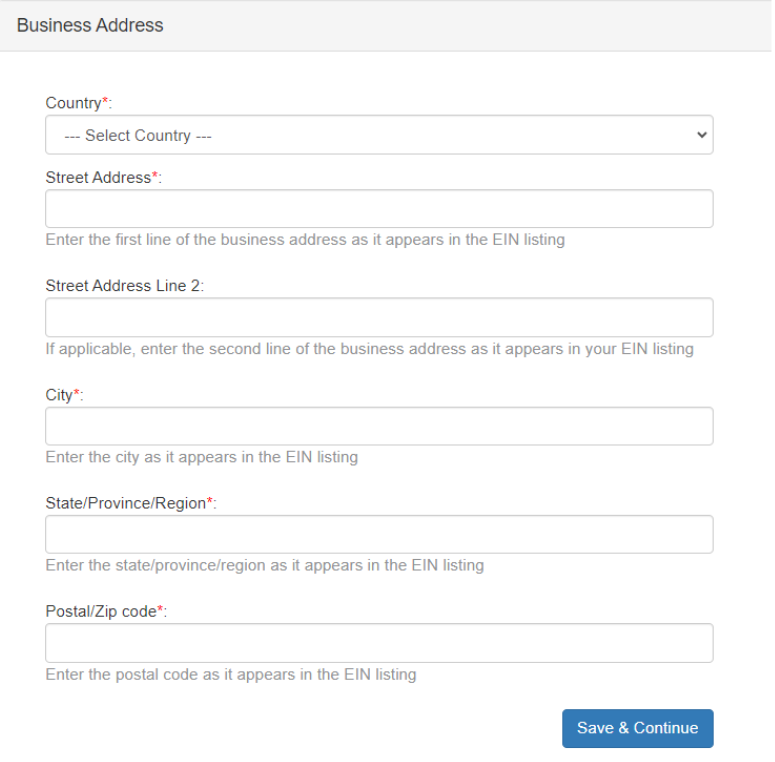
5. Fill out your contact information, Save & then STOP. When entering the phone number, be sure to enter it in this format: +18888888888. 1 is the country code for the United States.
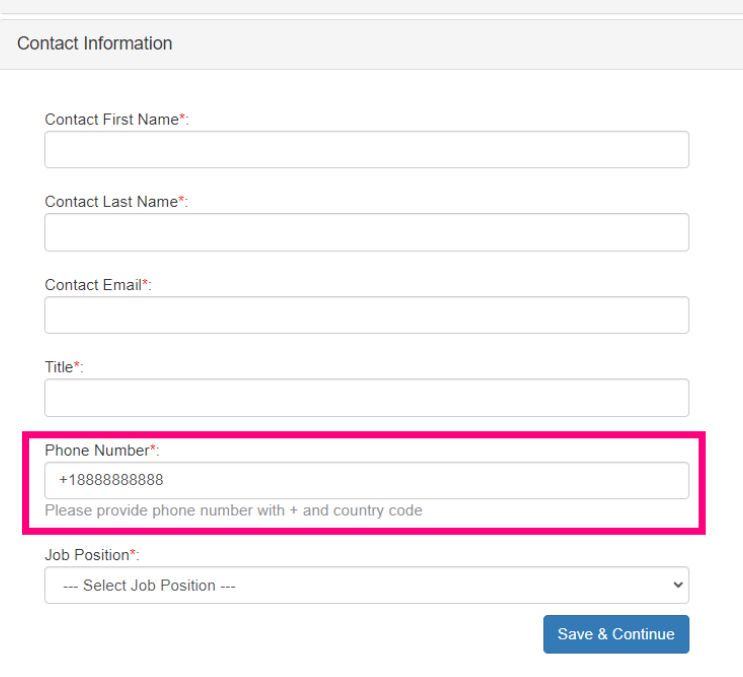
6. STOP HERE. Before Registering your brand and campaign, your website must be compliant:
- Every form on your website must tell people that by filling it out they are opting in to texting and how to opt out, as well as a link to your privacy policy.
- Your website must have a privacy policy that states mobile information will not be shared with third parties for marketing purposes, and gives information on how to opt out of automatic texting.
- Note that you must abide by your privacy policy and information given on your website.
7. Once your website is compliant and your registration is approved, come back to the telephony tab and submit your brand – only submit it once, and wait for approval.
8. Once your brand is approved, click the I accept box to check it, then choose a phone number and submit your campaign.
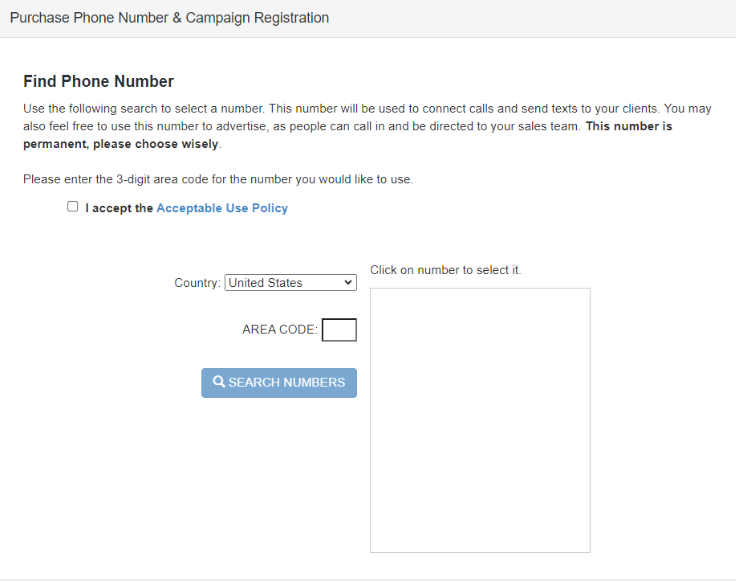
9. If you are denied, review these steps and if there is nothing on your end to fix, reach out to support@clienttether.com
10. Note that phone numbers are bought through a third party vendor, Twilio, and there are government regulations. The registration, brand and campaign approvals are verified by a third party, not Twilio. There are instances where the registration, brand and campaign are not approved and we have to work through Twilio to resolve it. You may be included in this communication, so watch for emails from Twilio and from the folks at ClientTether who are working to help you get these approvals.
11. Approval can take several weeks, even if everything is compliant. We will do our best to help you.
12. For more information about requirements, please view this pdf: https://support.clienttether.com/wp-content/uploads/2024/09/SMS-Registration-Compliance.pdf