API Monitor
October 15, 2020Overview
The API monitoring system allows you to check all Posts from API for your account for the past 45 days.
To access the monitoring system go to the drop menu under Hello Your Name! and select API Monitor.
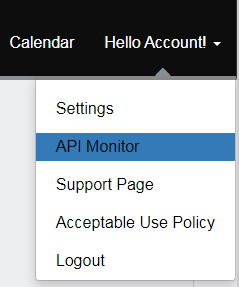
The table will display the number of requests you have had in the past 45 days, the date and time of the request (Currently in UTC not your timezone), the requested URL, the Requester’s IP, and the payload.