Carrying Proposal Start & End Dates to Work Orders
September 26, 2024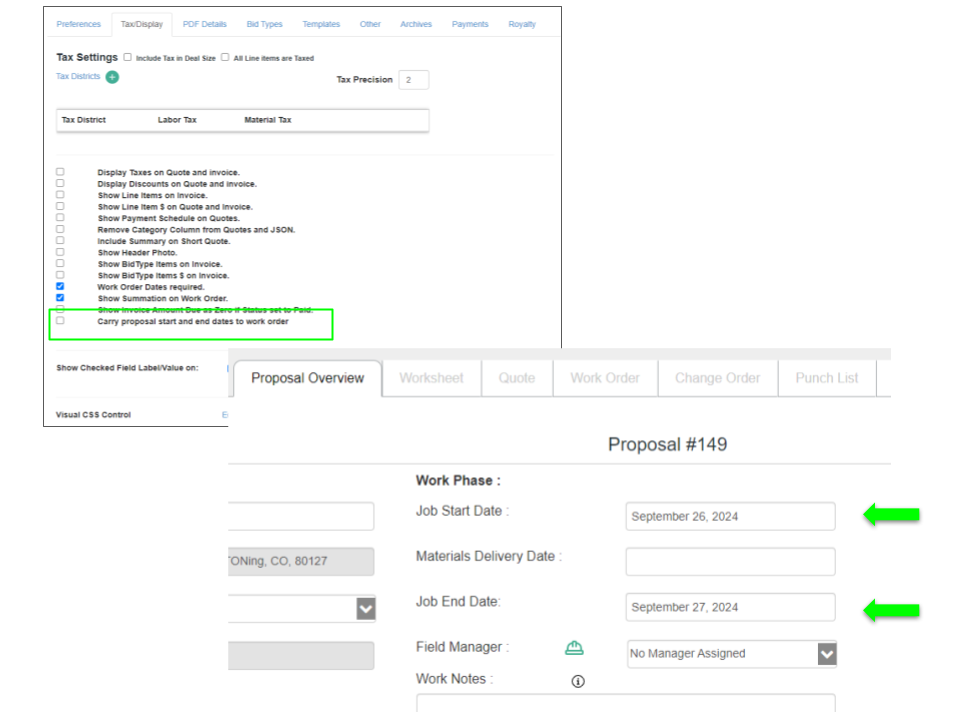
This feature allows you to automatically carry the start and end dates from a proposal to its associated work order, ensuring consistency and reducing the need for duplicate data entry.
Enabling the Feature
- Access Tax/Display Tab in Proposal Settings:
- Navigate to the Display section under Tax Settings.
- Carry Proposal Dates to Work Order:
- Locate the option Carry proposal start and end dates to work order and check the box to enable this feature.
- Once enabled, the Job Start Date and Job End Date from the proposal will automatically populate the corresponding fields in the work order.
Proposal Dates in Work Orders
- Proposal Overview:
- The proposal includes key dates for the project, such as:
- Job Start Date
- Materials Delivery Date
- Job End Date
- The proposal includes key dates for the project, such as:
- Work Order Synchronization:
- When this feature is activated, the Job Start Date and Job End Date from the proposal will be transferred automatically to the work order.
- This synchronization ensures that the work order reflects the same project timeline as outlined in the proposal, reducing errors and manual updates.
Benefits of Date Synchronization
- Time Savings: Automatically carrying the dates eliminates the need for manually entering the same data in both the proposal and work order.
- Consistency: Ensures that the timeline from the proposal is consistently maintained throughout the project lifecycle.
- Reduced Errors: Decreases the likelihood of discrepancies between proposal dates and work orders.