Contact Links within Contact Profile
October 13, 2022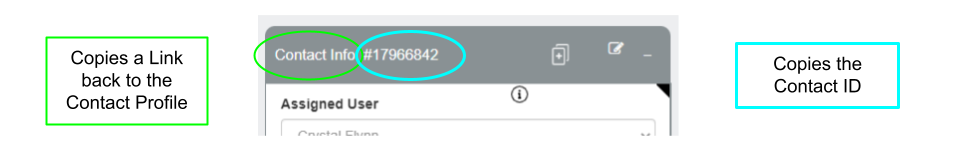
There are now two options for collecting and sharing information about Contacts from the CRM:
Clicking the option at the top left (Contact Info) will copy a URL link back to this specific Contact profile that you can share with others. To access the the information about this Contact, the recipient of this information must have valid login credentials for the CRM. This URL is also available as a token.
Clicking the option at the right (#……) copies the Contact ID. This information is also available as a token.