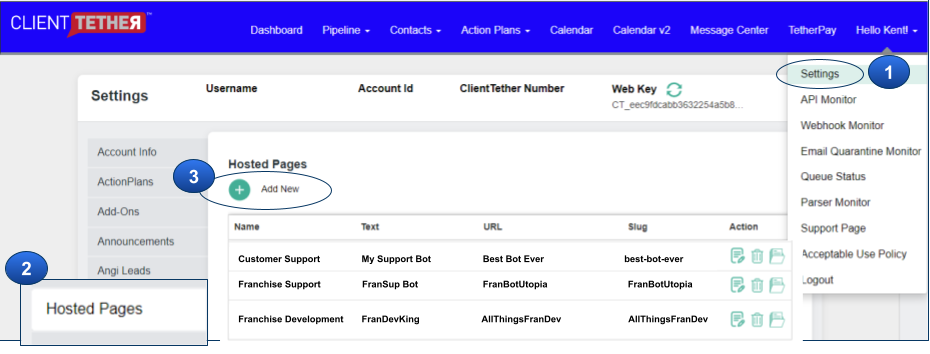Custom Lead Forms
November 1, 2023Background
Custom Lead Forms are built on our Hosted Pages platform that allows you to present the same tool to both known-contacts and non-contacts. Please see Hosted pages for more information.
Create
- Open Settings
- Click on Hosted Pages Tab
- Click on Add New
- Fill in the Hosted Pages information
- Select some options that will apply to your custom form
- Lead Source
- Action Plan
- Success URL
- Error URL
- Base Color
- Highlight Color
- Personally Identifiable Information (PII) visibility
- Design your custom form using the options provided (More on each of these below.)
- Field
- Header
- Notes
- Horizontal Line
- Page Separator