How to Connect Leads to ClientTether
September 9, 2024There are multiple ways to connect leads to ClientTether. Work with your lead provider to select the best fit.
- Parser – Connecting leads with a parser is the most common way. Forward a lead email from your lead provider or website to your Client Success Partner, and we can usually build a parser for you.
Ask your lead provider to send the leads in a plain text format, if possible. If they are not able or willing to do this there is a higher chance that the leads will not be able to parse. We can try and let you know, but it is better if they can send them in a plain text email.
Once we build and test the parser, have your lead provider send leads to your parser email. You can find this in Settings on the Parser tab. - API – If your lead provider would like to send your leads via the API, they need the API Details found in Settings on the API tab.
API Details look like this:
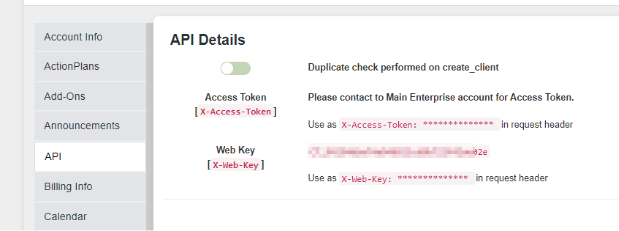
Highlight all the text as shown below, then copy and paste, and send it to your lead provider along with this link to our documentation: https://support.clienttether.com/api-document/clienttether-api-2-0-doc/
Ask your Client Success Partner (CSP) for help by emailing support@clienttether.com
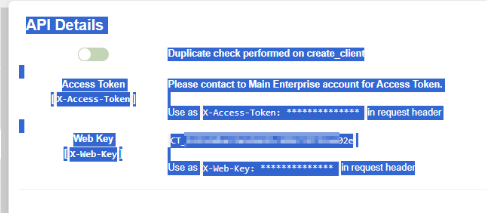
Tip: tell your lead provider to be sure to pay attention to the part in the document about lead notifications.
3. Zapier – Documentation for Zapier is found here: https://support.clienttether.com/zapier/
If your leads will not parse using our parsers and if your lead provider cannot use the API to send leads, you may want to sign up for a Zapier account. Zapier is an outside service and there are fees involved. Please note that your CSP may not be able to help you set up Zaps to bring leads in, so you may need to hire someone to help you do this. Freelance sites like Fiverr can help you find people who are willing to provide this service.