How to Fix: Cannot Make or Receive Calls
June 24, 2024Issue
When experiencing issues with making or receiving calls, the error might be related to the carrier blocking the call due to the calling number (caller ID). One common error code associated with this issue is:
Error Code: 32017
Error Description: Carrier blocked call due to calling number (caller ID).
Steps to Verify the Error on Twilio
To verify if the error you’re encountering is this specific one, follow these detailed steps to access the call logs on Twilio:
1- Log In to Twilio
- Open your web browser and navigate to Twilio.
- Log in with your Twilio account credentials.
2- Navigate to the Subaccounts
- Once logged in, click on Accounts from the main dashboard.
- Then, click on Subaccounts to view the list of subaccounts associated with your main account.
3- Filter by Account SID
- Locate the SID of the account experiencing the issue.
- Enter the SID in the search/filter field and click on the Filter button.
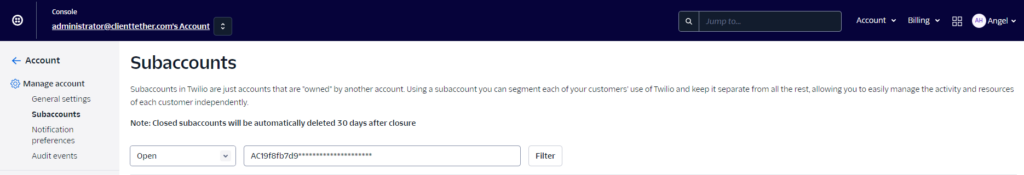
4- Access the Specific Account
- Click on the account that appears from the filter results.
5- Navigate to Monitor Section
- In the left-hand sidebar, you will see different tabs such as Develop and Monitor.
- Click on the Monitor tab.
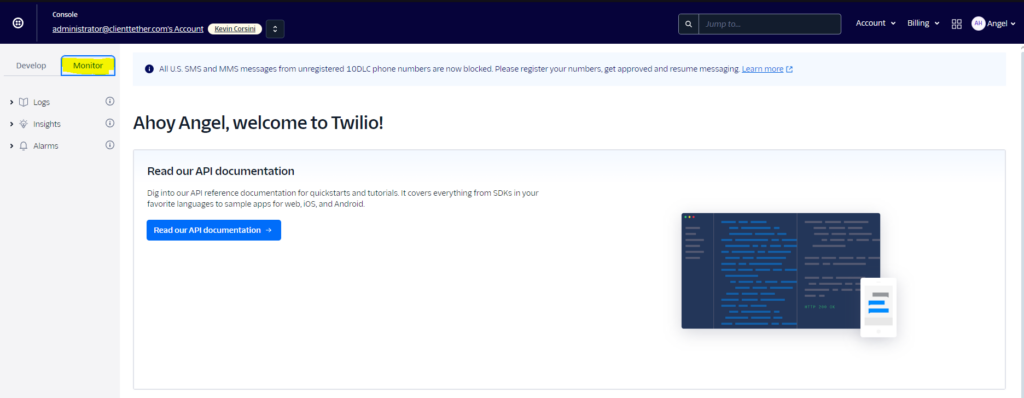
6- Select Logs
- Under the Monitor tab, you will see three options: Logs, Insights, and Alarms.
- Expand the Logs menu.
7- View Call Logs
- Click on Calls to view all call logs.
- Here, you will see records of all calls, including both successful and failed ones.
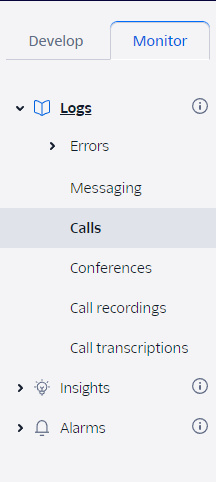

8- Identify the Failed Call
- Find a failed call or the specific call you want to inspect.
- Click on the call record to view detailed information.
9- Check Error Details
- On the call detail page, you will see the error code and description if the call failed.
- Look for the error code 32017 which indicates that the carrier blocked the call due to the calling number (caller ID).
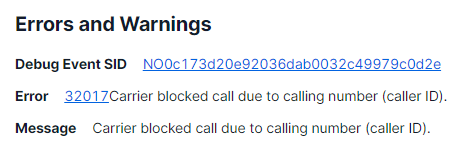
By following these steps, you can accurately identify if the issue you’re experiencing is due to the carrier blocking the call. This documentation will help you and your colleagues troubleshoot and address the problem efficiently.