Proposal Print to PDF
July 18, 2024To print a proposal to PDF in your system, please follow these steps:
- Locate the Proposal Quote Tab: Navigate to the Proposal Quote tab in your system.
- View Options: At the bottom of the Proposal Quote tab, you will see two buttons:
- View Short Quote
- View Long Quote
- Select a View: Click on either the “View Short Quote” or “View Long Quote” button. This will open an HTML view that is formatted for 8.5″ x 11″ paper.
- Print the Page: In the top left corner of the HTML view, there is a link labeled “Print this page.” Click on this link to initiate the print process.
- Produce a PDF: Follow the prompts provided by your operating system to print the document. You will have the option to select “Save as PDF” or a similar option, depending on your OS.
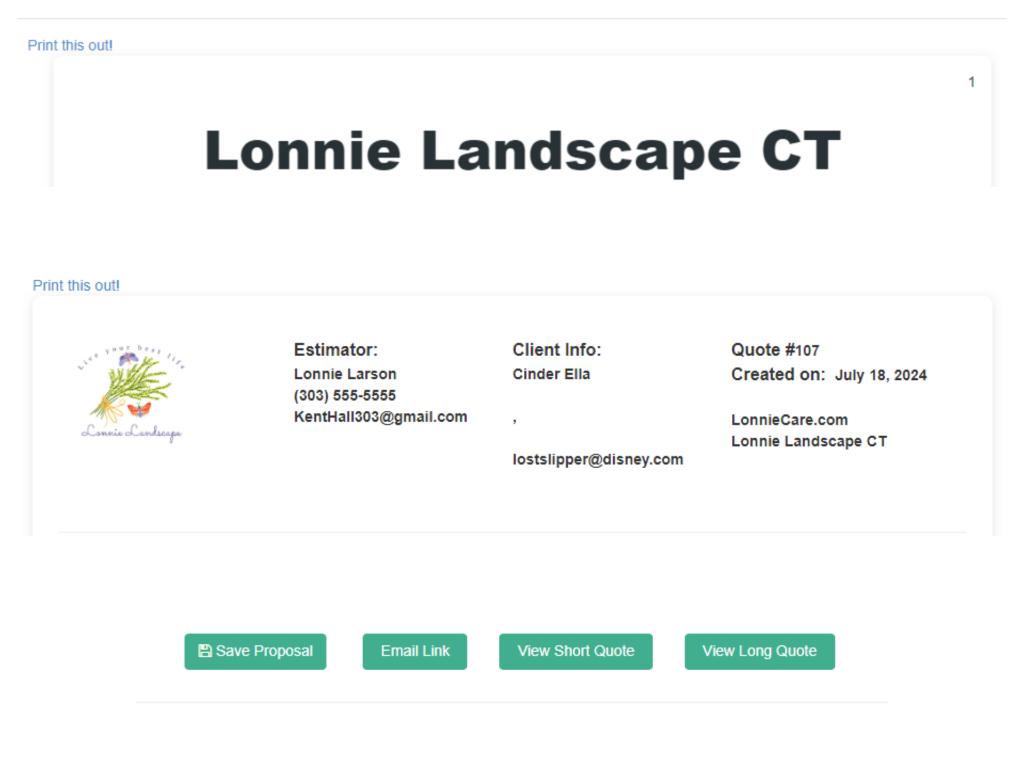
By following these steps, you can easily print your proposal to a PDF document.