Proposals: Email from Invoice Tab
September 28, 2022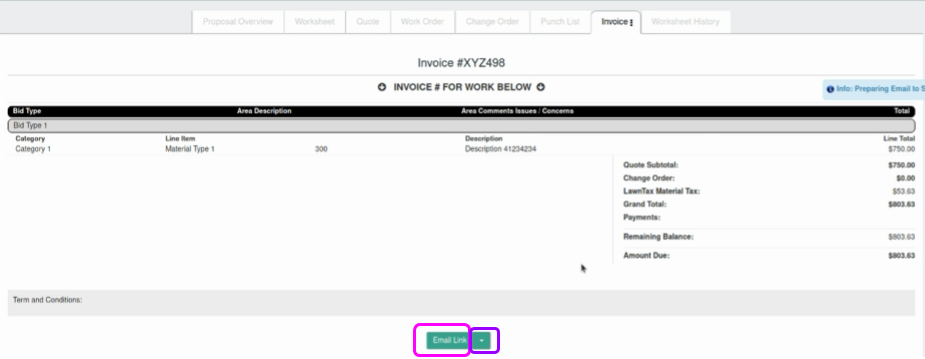
From the Invoice Tab in Proposals, you can send an email in one of two ways:
- Click on the Email Link and the system will open the full Contact Profile where you can verify/change the email address and then click on the Email Tab. Here you have the full power of our email tool including the selection of Templates. Choose a template and set all your other settings as desired before you click on the final Email button.
- Click on the dropdown portion of the email link to shorten the email process. This will show you the list of email templates. Simply make a selection and the proposal will be emailed strait away.