Proposals – Templates and Constants
September 26, 2024The Templates and Constants feature in Proposals allows for predefined values and calculations to be built into proposal templates. These constants can streamline calculations and ensure consistency across proposals. They can be shared across subaccounts within an account tree, ensuring consistency while allowing local modifications.
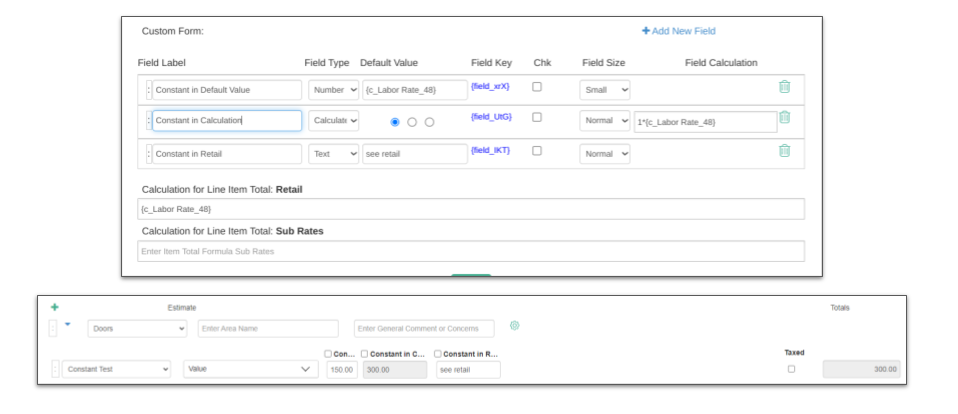
Constant Concepts
- Constants as Placeholders:
- Constants serve as placeholders for values that are commonly used in proposals. These placeholders allow you to apply specific values, such as labor rates or material costs, in a consistent way across multiple proposals.
- Defined at the Proposal Bid Type Level:
- Constants are defined at the Proposal Bid Type level, where they are assigned a name and an enterprise-level value. This enterprise value serves as the default, ensuring that all proposals based on this bid type use the same predefined data for consistency.
- Local Adjustments at the Subaccount Level:
- Although constants are defined at the enterprise level, their values can be updated at the subaccount level to represent local conditions (e.g., regional labor rates). This feature provides flexibility, allowing subaccounts to adjust the constant values without altering the template structure or logic.
Proposal Line Item Use Concepts
- Planning Constant Use:
- It is important to carefully plan how constants will be used in your templates. By predefining critical data points, such as labor rates or sales tax percentages, you ensure that proposals are built with accurate and consistent values.
- Best Practice: Plan out which proposal fields will benefit from constant use and where these constants should apply. Understanding how constants influence calculations will help streamline future proposals and ensure accuracy.
- Using Constants in Formulas:
- A key advantage of constants is their ability to be used in formulas for more complex calculations. For example, you can use constants to calculate labor or material costs based on predefined values, which can then automatically adjust based on other inputs.
- Best Practice: Using constants within formulas (e.g., multiplying a labor rate by the number of hours) provides flexibility and ensures that changes in the constant are reflected automatically in all related calculations.
- Avoid Using Constants as Default Values:
- While constants are helpful in calculations, using them as default values for fields can lead to complications when putting a line item on a template. For example, if a constant is set as the default for a specific field and used on a template, the constant is filled with the value when the line item is put on the worksheet. Therefor when the template is saved, the field value is saved not the constant placeholder.
- Best Practice: Avoid setting constants as default values in proposal line items. Instead, use constants for calculations, allowing the system to dynamically apply the correct values based on the context of the proposal.
Using Constants in Templates
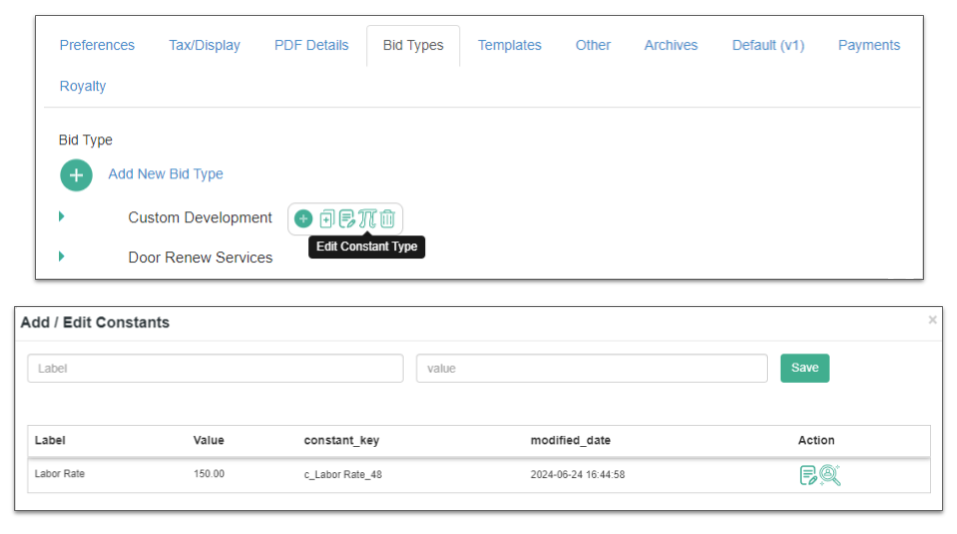
- Defining Constants:
- In the Bid Types tab of Proposal Setting, constants are defined with labels, field types, and default values.
- These constants can be used for default values, calculating totals, material costs, labor rates, and other frequently used values.
- Example:
- Field Label: Constant in Default Value
- Field Value: Number, Calculate, Text
- Constant Key: This is created by the system to guarantee uniqueness
{c_Labor Rate_48}
- Sharing Templates with Subaccounts:
- Once constants are built into a template (visit Proposal Templates), they can be shared with subaccounts. The subaccount will inherit the template but can adjust constant values as needed to reflect their specific circumstances (e.g., local labor rates or taxes).
Advantages of Using Constants in Templates
- Time Efficiency: Predefined constants reduce the need for manual data entry and streamline proposal creation.
- Uniformity: Using constants ensures consistency in calculations, especially when templates are shared across multiple subaccounts.
- Flexibility: Constants can be adjusted at the subaccount level, allowing for local variations without altering the core template.