How to Fix: Cannot Make or Receive Calls
June 24, 2024Issue
When experiencing issues with making or receiving calls, the error might be related to the carrier blocking the call due to the calling number (caller ID). One common error code associated with this issue is:
Error Code: 32017
Error Description: Carrier blocked call due to calling number (caller ID).
Steps to Verify the Error on Twilio
To verify if the error you’re encountering is this specific one, follow these detailed steps to access the call logs on Twilio:
1- Log In to Twilio
- Open your web browser and navigate to Twilio.
- Log in with your Twilio account credentials.
2- Navigate to the Subaccounts
- Once logged in, click on Accounts from the main dashboard.
- Then, click on Subaccounts to view the list of subaccounts associated with your main account.
3- Filter by Account SID
- Locate the SID of the account experiencing the issue.
- Enter the SID in the search/filter field and click on the Filter button.
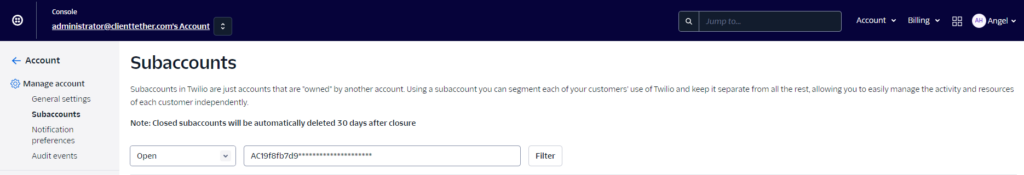
4- Access the Specific Account
- Click on the account that appears from the filter results.
5- Navigate to Monitor Section
- In the left-hand sidebar, you will see different tabs such as Develop and Monitor.
- Click on the Monitor tab.
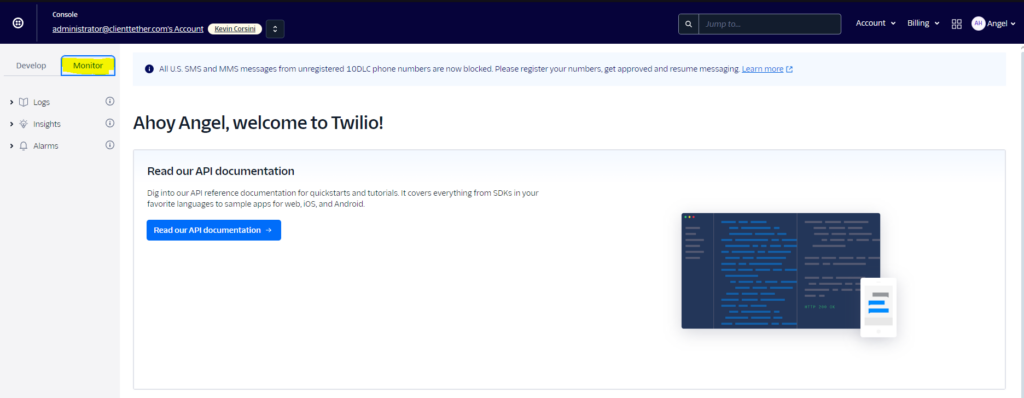
6- Select Logs
- Under the Monitor tab, you will see three options: Logs, Insights, and Alarms.
- Expand the Logs menu.
7- View Call Logs
- Click on Calls to view all call logs.
- Here, you will see records of all calls, including both successful and failed ones.
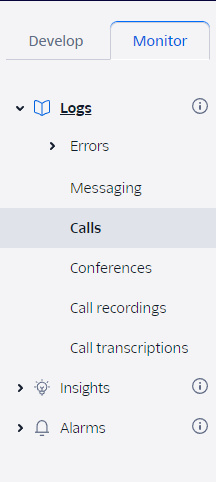

8- Identify the Failed Call
- Find a failed call or the specific call you want to inspect.
- Click on the call record to view detailed information.
9- Check Error Details
- On the call detail page, you will see the error code and description if the call failed.
- Look for the error code 32017 which indicates that the carrier blocked the call due to the calling number (caller ID).
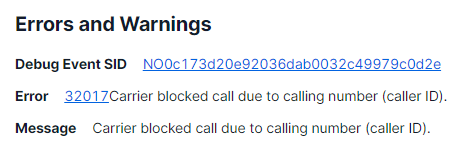
By following these steps, you can accurately identify if the issue you’re experiencing is due to the carrier blocking the call. This documentation will help you and your colleagues troubleshoot and address the problem efficiently.
Recommendations and Best Practices for Maintaining a Positive Caller Reputation
November 30, 2022Maintaining consumer trust in the voice communication channel is critical. Consumers expect to receive wanted and personalized communications, while being protected from spam and unwanted calls. This guide provides updated best practices for maintaining a positive caller reputation.
Why does caller reputation matter?
Throughout the industry, there are continued and increasing efforts to reduce unwanted calls to consumers. These efforts can often lead to calls being screened or blocked. This can make it difficult for your legitimate business calls to reach customers and get answered. This is a list of recommendations and best practices to maintain a positive caller reputation, minimize being blocked or flagged as spam, and improve answer rates.
Telemarketing and Advertising Requirements
If you use Voice Services to place telemarketing or advertising voice calls, you will be required to:
- Obtain the consumers prior consent, as required by applicable law or regulation
- At the beginning of the call, clearly and conspicuously disclosing the purpose of the voice call and identify and accurately represent yourself, or your organization, as applicable;
- It is advisable to consult with your legal council for guidance with applicable laws and regulations related to telemarketing and advertising voice calls in your jurisdiction and your end users jurisdiction.
Positive Caller Reputation Basic Do’s and Don’ts
- Comply with all “Do Not Call” lists (e.g. https://www.donotcall.gov/ US Only), and other Telephone Consumer Protection Act (TCPA) Act 47 U.S.C. § 227 requirements (US Only).
- Keep your calling list(s) up to date, and remove numbers that don’t connect.
- Unreasonable answer and completion rates in accordance compared with normal use rates are often associated with spammers, so you don’t want to be calling unassigned or disconnected numbers regularly, and no random “wardialing”.
- Provide a number and/or contact information that called parties can use to report alleged violations. This is often done on websites, in emails and in first texts.
- Be aware and mindful of carrier practices related to intra exchange calls and legitimate code-prefixes for the location phone number in the “from” number, aka “neighbor” calls. Purchase a local number for only your true location. Spoofing this method is often used by spam callers. Network operator call screening algorithms are aggressively monitoring for this behavior.
Be consistent in your phone number usage
- Avoid using the same telephone number for multiple purposes (i.e. marketing, surveys, and support callbacks). To help reduce the likelihood of your calls being categorized as spam, we recommend aligning the context and content of your calls over a specific phone number throughout the life of your campaign. Phone numbers that have been reassigned for other purposes should wait at least 45 days before being reintroduced in a new campaign.
Be consistent in your outbound call volume
- If your use case allows it, attempt to maintain a regular traffic volume, without unusual spiking.
- Gradually ramp-up new campaign call volume incrementally over time, and avoid going from zero to full volume in a short period of time..
- Calls for legitimate business purposes should not be too frequent, or outside of common working hours. What is deemed too frequent varies by use case. For example, the Fair Debt Collection Practices Act notes that 8 calls to a recipient phone number within seven consecutive days is considered to be harassment and the caller can be fined. For some products/services customers can specify how many times they want to be contacted and their preferred contact channels.
US ONLY: If you are following all best practices and still being labeled as spam, your best recourse will be to add your numbers to https://freecallerregistry.com/fcr. Here, you can register your phone numbers for legitimate calls to the major US cellular providers. Please note, this process can take a few weeks to complete.
How to Fix: Outbound calls blocked or labeled as spam or scam likely
November 30, 2022Table of Contents
- What is a Nuisance Call Label?
- How do I remove a nuisance label from my Twilio phone number?
- Will registering my number resolve mislabeled calls?
- Should I register numbers I just purchased?
What is a nuisance call label?
Customers who conduct legitimate voice business may notice that their outbound calls are getting marked with nuisance call labels, such as ‘Scam Likely’, ‘Spam’, ‘Fraud Risk’, ‘Robo Call’ or some variant based on an app, device or network. This can be frustrating, and could result in outbound calls going unanswered or even getting blocked.
How do I remove a nuisance label from my Twilio phone number?
Here are a few steps you can take to address Nuisance labels on your phone number.
- US Numbers: Register your US numbers with the FCC. The FCC established this free registry site, https://www.freecallerregistry.com/fcr/, which covers the main analytic companies that support major US wireless carriers that can remove a negative label on a call.
- International Numbers: At this time Twilio is not able to assist with removing nuisance labels from international numbers. Please reach out to the terminating carrier that is marking your calls as spam and work with them to register your number or correct the nuisance label.
- Updating CNAM on your phone numbers may increase the likelihood of answered calls by providing accurate caller information. THIS FEATURE IS IN BETA – release date is TBD.
- CNAM stands for Caller ID Name. CNAM is a feature in the United States public telephone network that identifies an incoming caller by a personal or business name associated with the originating phone number. You can also choose to remove any CNAM currently assigned to a number. This is helpful when you purchase a new number as CNAMs are not automatically removed when users release ownership of a number.
- CNAM will not remove a Nuisance label, but may increase answer rates due to the proper display of caller information applied to the call.
Will registering my number resolve mislabeled calls?
While number registration often resolves mislabeling, it is not a whitelist or a guarantee of avoiding mislabeled calls in the future. Registered numbers can still be flagged again if certain call patterns are detected, inconsistent with registered usage or if consumers submit spam or fraud reports against the number.
Therefore, we recommend the following key practices:
- Remain consistent in your calling behavior by keeping track of unusual spikes in traffic volumes.
- Ensure that you have complied with all relevant TCPA laws, FCC regulations, and our Acceptable Use Policy.
- Follow our Recommendations and Best Practices for Maintaining a Positive Caller Reputation guide
Should I register numbers I just purchased?
Yes, nuisance labels are not automatically removed from a number when the previous owner releases them. It is a best practice to register any newly purchased numbers.
How do I know if this is what I need to do?
In support we hear it described this way, “…when I click to call I am not able to connect to the client. I hear a message like: ‘the number provided was invalid’. Then I called from my personal phone and I was able to connect with the client”.
In this case, the carrier for your client’s phone has decided that the system number is a spam caller, and they have blocked your call by playing a message, ‘…number invalid’. It is time to register your system phone number as instructed above.
Phone Number Lookup: Verification of Text-Enabled VS Landline
October 20, 2022The system now has the ability to confirm if a number entered in the ‘Cell Phone’ field of a Contact Profile is text-enabled versus identified as a land-line or not text enabled.
This verification process is performed in the following instances: when a new Contact is added, when the number in the Cell Phone field is edited, and/or when the mobile phone icon to the right of the Cell Phone number is clicked. If the number is verified to be text-enabled, the ‘Ok to SMS?’ toggle will be set to active (on) and the corresponding Text tab will be available for use. If the number is determined to not be text-enabled/a landline number, the toggle will be set to in-active (off), the Text tab will not be accessible, and a statement in red will appear next to the toggle stating “Landline number, SMS not allowed.”