Notifications
April 27, 2020Overview
Notifications alert the User to activity within the account and are shown in the upper right side panel of the account.
Notifications are specific to the User and are reflective of their activity within the account and activity related to contacts where they are the Assigned User. To determine which Notifications you wish to be alerted of as a User, please visit the Notifications tab in Settings and make those selections. Additional information is available within the User Manual at ‘Notification Settings.’
![]() This icon shows at the upper right panel of your account If Notifications have been generated for your review.
This icon shows at the upper right panel of your account If Notifications have been generated for your review.
![]() This icon shows if there are no Notifications currently generated for your account.
This icon shows if there are no Notifications currently generated for your account.
To view the Notifications, click on the icon noted above to expand the Notification panel. Additional viewing settings for Notifications are outlines below.
Topics
Variations
Variations on how Notifications are shown in your account:
- No new or unattended notifications
- Unattended Notifications
- These are notifications that are not new but require some action on your part.
- New Notifications
- The number in the middle indicates how many new notifications you have.
Tools
Several tools are provided in the right side panel sidebar to assist you with viewing and sorting the Notifications within your account.
- The
 allows you to increase the Notifications Panel size.
allows you to increase the Notifications Panel size. - The
 allows you to collapse the Notifications Panel
allows you to collapse the Notifications Panel - The
 allows you to sort Notifications based on their timestamp
allows you to sort Notifications based on their timestamp - The
 allows you to refresh your Notifications list
allows you to refresh your Notifications list - The
 allows you to select which type of Notification you wish to view–further detailed below.
allows you to select which type of Notification you wish to view–further detailed below. - The
 allows you to delete ALL Notifications in the panel–OR–click this icon to delete on that specific Notification.
allows you to delete ALL Notifications in the panel–OR–click this icon to delete on that specific Notification.
The Ellipsis Menu offers the following options:
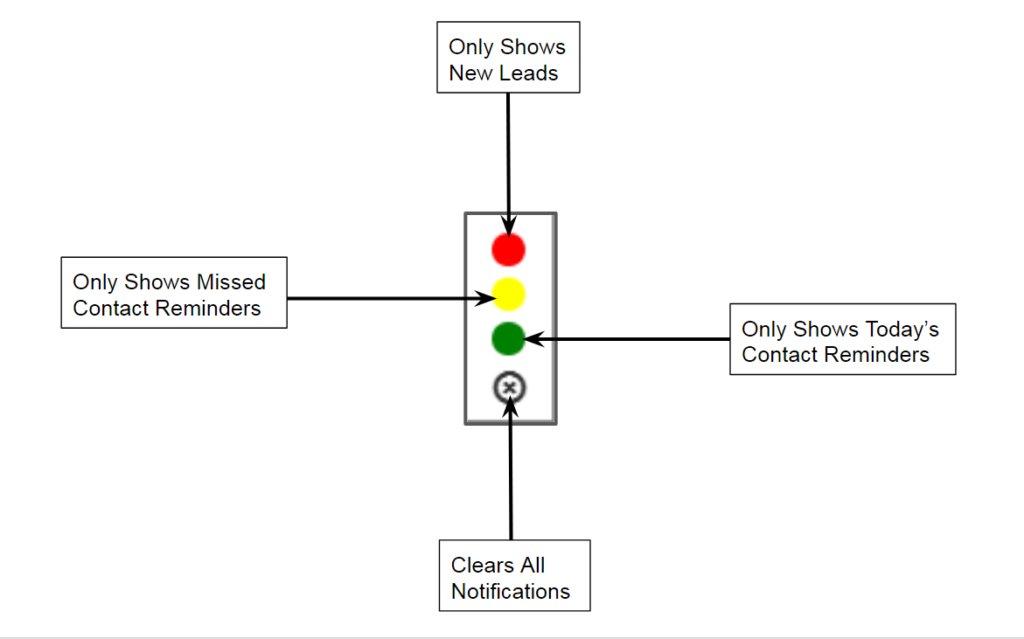
Notification Types:
Here is a basic list of the types of notifications you may see within your account.
- New Contact Created
- New Communications from Contacts received
- Call/Voicemail
- Text Message
- Actions Completed
- Contact Reminders
- System Notifications