Proposals Design and Layout
March 14, 2024Introduction
This support document guides you through the process of using the layout and design controls for creating customized Proposal Long Quotes. These controls allow you to tailor the content and appearance of your quotes to match your brand and address your clients’ needs effectively.
Design Control: CSS Properties Interface
Accessing the CSS Properties
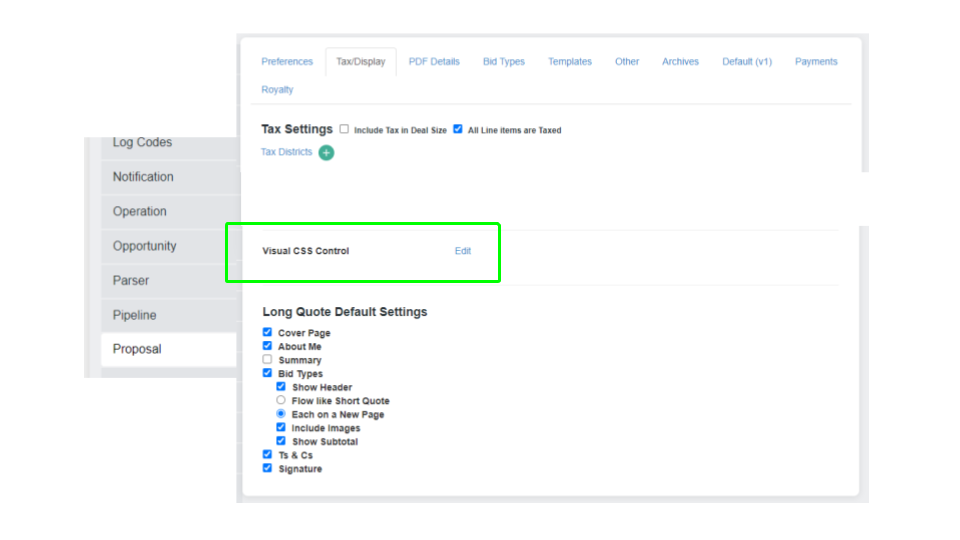
- Go to your Settings > Proposal > Tax/Display
- From here, click on Edit Visual CSS Control.
Modifying Design Elements
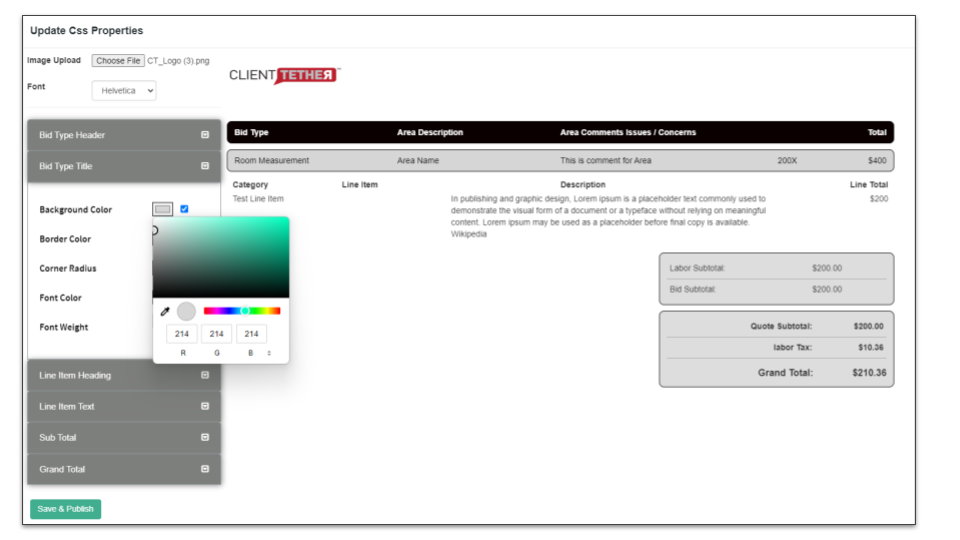
On this page you can do the following:
- Upload an image for the Proposal Header.
- Font: Select your preferred font from the dropdown menu.
- Update the Proposal elements one Section at a time.
- Select Colors and Font Weight to Style the section in your quote.
- Each change will be visible immediately.
Previewing Your Changes
As you adjust design settings, you can preview changes in real-time on the right-hand side of the screen. This immediate feedback ensures your quote looks exactly as intended before saving.
Saving and Publishing
Once you are satisfied with the design:
- Click on Save & Publish.
- Your custom settings will be applied to the entire Long Quote.
Layout Control:
Accessing Selective Page Display
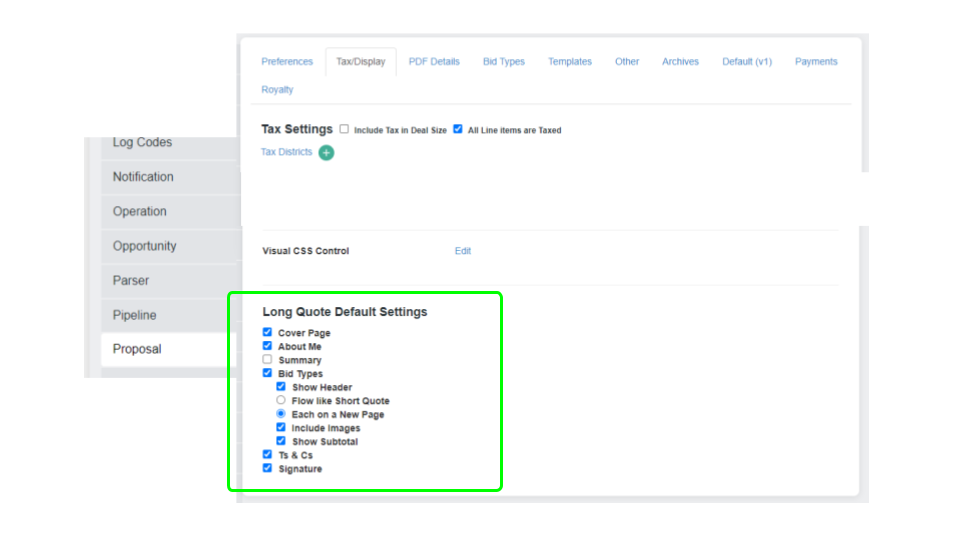
To begin customizing the layout of your Long Quote:
- Go to your Settings > Proposal > Tax/Display
- Near to bottom of the page find Long Quote Default Settings.
Customizing Your Quote Pages Default Display
Setting the Default Display options will affect new proposals only. These default settings are applied to new Proposals. Each proposal has similar feature on the Overview tab for individual control.
- Cover Page: Include a front page for a professional first impression.
- About Me: Share information about yourself or your company.
- Summary: Provide a brief overview of the proposal contents.
- Bid Types: Select to display various bid options.
- Bid Type Flow: The Long Quote starts each Bid Type on a new page. While the Short Quotes starts multiple Bid Types, one right after the other with no page breaks.
- Ts & Cs: Include your terms and conditions.
- Signature: Allow space for signatures.
Check the boxes next to each section to include them in your quote. Making these selections allows you to show the Long Quote the same as the Short Quote.
Conclusion
With these new controls, you can create a Proposal Long Quote that not only delivers your message effectively but also embodies the visual identity of your brand. For any additional questions or support, please contact our customer service team.