Hosted Pages
July 20, 2020Overview
Hosted pages are designed to allow your team and clients access to tools that we host on our servers like:
- Online Scheduling tools
- Data Entry Forms
- Chatbots
Most Hosted Pages allow two different access points. One is for known Contacts that are already in your ClientTether CRM. The second is used for potential contacts that are not in the ClientTether CRM already.
Note: For security reasons, you cannot iframe a hosted page on your site. However, you can create links to our Hosted Pages.
Topics
Using
Hosted Pages can be used by embedding them in websites or by using them in templates by utilizing hosted page token with the correct “Slug”.
You can also use them when scheduling events in a contact profile
Creating
These are the types of hosted pages you can create.
– Simple Lead Form
– Custom Lead Form
– CT-Sign
– New Meeting Schedule
– Private AI Chatbots
ChatTool Test Page
This page will be activated by out ChatTool Engineer if you have commissioned at ChatTool to be built. It is designed to allow you to test your ChatTool before launching it on your website.
If you are interested in a ChatTool please reach out to your success manager.
Lead Form
- Go to Settings
- Select Hosted Pages Tab
- Click
 between “Hosted Pages” and “Add New” in upper left corner
between “Hosted Pages” and “Add New” in upper left corner - Create unique name
- Create unique Page slug
- Select “Simple Lead Form” from Type drop menu
- Select Categories you wish to include in lead form
- When done click

Editing
- Go to Settings
- Select Hosted Pages tab
- Select
 icon next to Hosted page you wish to edit
icon next to Hosted page you wish to edit - Make your desired changes
- When done click

Deleting
- Go to settings
- Select Hosted Page Tab
- Find Hosted Page you wish to delete
- Select
 icon for that Hosted page.
icon for that Hosted page. - Confirm you wish to delete it.
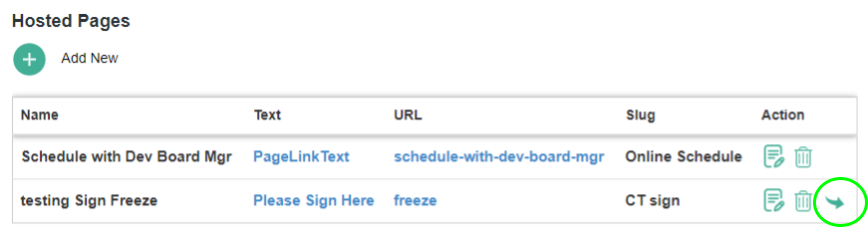
After you have create a Hosted Page, you can share that page with subaccount using the identified icon in the image just above. When shared, the receiving subaccount will NOT be able to edit the hosted page. All editing rights remain with the originating account.