Capture External Emails in ClientTether
September 13, 2022There are two sides of capturing external emails inside of ClientTether.
Inside of the SMTP Settings tab you will find a system generated BCC email. This is your key to capturing external emails inside of ClientTether.
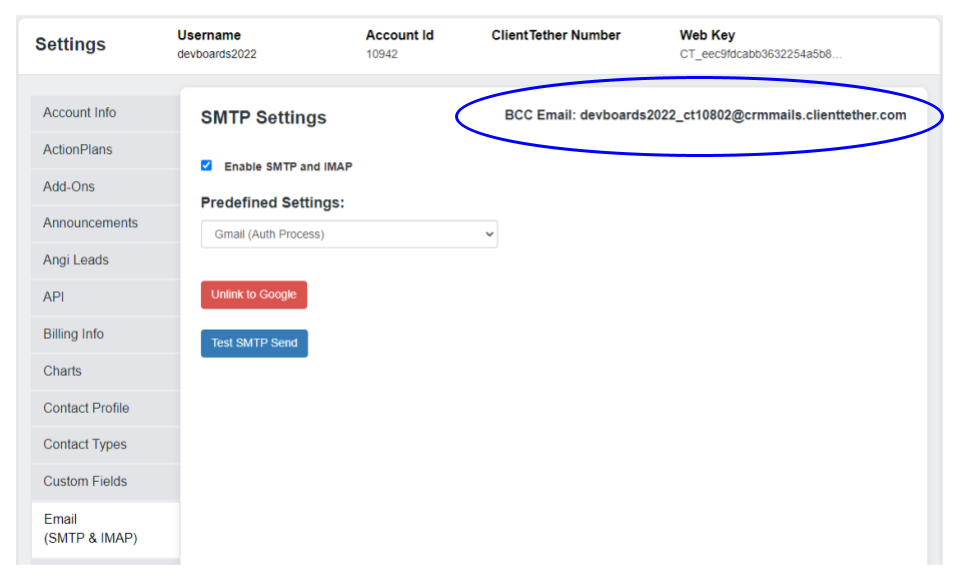
Capture Outgoing Emails
The first use case is when you are sending an email to a contact from your email system: Gmail, Outlook or etc. Put your system generated BCC Email in the BCC field before sending. In this case, the outgoing email is sent to your contact and to ClientTether’s email parsing system. ClientTether will read the message, find the original recipient’s email and compare that to Contact Emails in the system already. Supposing the system finds a match, the body of the outgoing email will be captured as an History Note.
Capture Incoming Emails
The second use case is capturing incoming emails in ClientTether. In this case, a little more setup may be required. The basic concept is that you will fwd the incoming email to our system generated BCC Email. This can be done one at at time if you want to be strategic. Or you can set up a Filtering Rule in your email tool to send lots of items. In either instance, ClientTether will read the message and find the original sender’s email. Our system will attempt to match the sender’s email with a Contact in your list. Supposing a match is found, the body of the email is captured as an History Note.
Please Note: Google will not Fwd email with a Rule without the receiving end agreeing to such an action. Hence, you will have to work with your CSM to respond to Google in acceptance of FWD emails.