Release Notes Jan 2024
January 4, 2024- Bulk Change to a Sales Cycle now updates Milestones
- Action Plan Step – Change Contact Type
- also requires Sales Cycle Setting
- can’t be blank
- Contact Profile – Quarantine Email now shows a reason
- Duplicate lead Accepted now launches Action Plan
- Duplicate leads created from simple lead form has been stopped
- Improvements to Username or Password Reset
- SMTP Settings UX improvement
- Searchable list of Accounts (in more places)
- Searchable list of attachments
- Contact List Search improvements
- Calendars – 2 way sync with new External Calendar Sync
- Franchise Estimate Count Report
- Emailed properly
- Links to raw data
- User Settings
- password changed immediately effects access
- archived user immediately effects access
- Archived User removed from New Lead Email
- Lead Routing – Duplicate Check for Multi-level Accounts to Subaccounts by Round Robin
- Notifications –
- Archive search to include contact name
- View Assigned User in right side panel
- Proposal
- Bid Type Multiplier
- Clear Signature now generates a History Note
- Show more of the Field Header for longer fields
- Block Editor – Cover Page, About Me, Terms and Conditions – Limited Release
- Thumbtack Integration to accept Appointments
- Templates for Notes / Log-a-Call
- Contact Profile
- Quarantine Email – now shows a reason
- Opportunity Count shows above the field
Archived History Notes
October 20, 2022The History tab in a Contact Profile displays a limited number of time-stamped activity notes for the Contact. Now available is an Archived list view of ALL history beyond the 100 record limit shown in the History tab. To access History beyond those 100 records, click the “View More History” link at the bottom right of the screen to launch an additional browser tab which will show a full list of all activity for that Contact collected within the CRM.
Message Center
October 13, 2022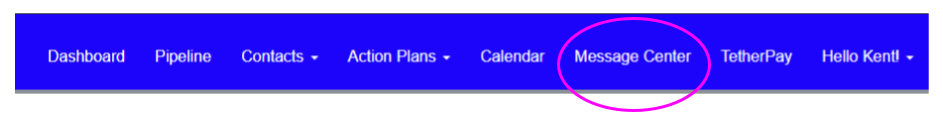
A unified Message Center concept has be added to the Add-On options, meaning that this feature must be turned on before it will be visible in the system. Once turned on, the “Message Center” option will show in the main menu.
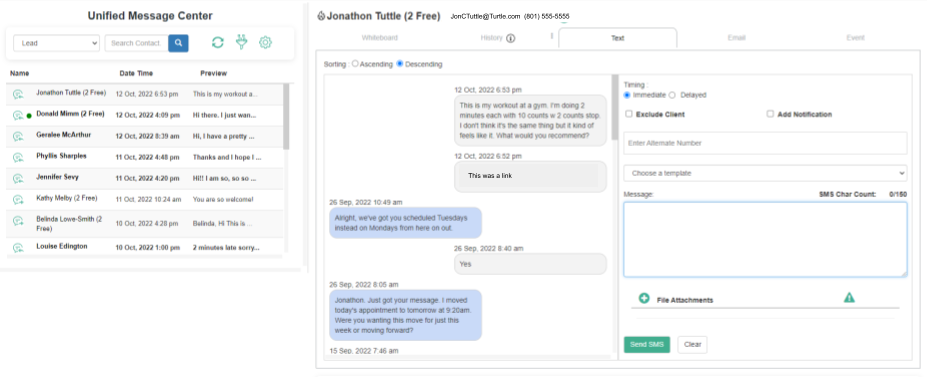
When the Message Center is opened it will show a list of messages on the left. If you click on one of the messages the details of that message will be shown on the right in its appropriate tab.
Messages in Bold have not been read.
The section on the right contains the same communication tabs as found in the full Contact Profile. You can read all messages to get caught up on any conversation with a Contact.
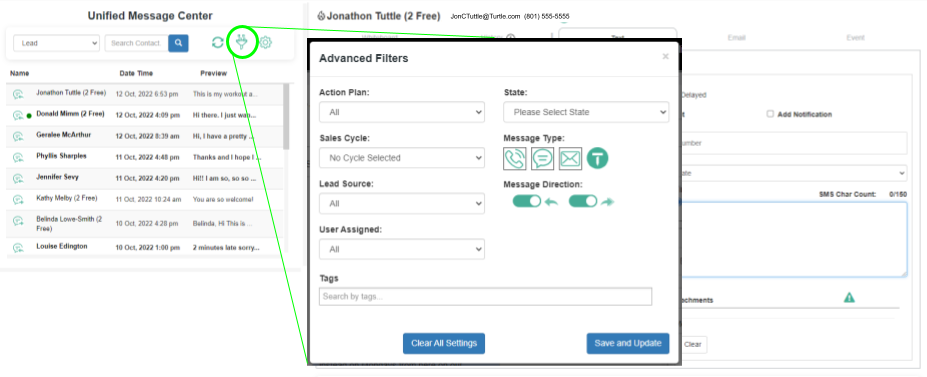
The Filter Icon lets the User control which messages they would like to focus on. If you have been using the software for a while now, you will already be familiar with most of the options. The new features in this filter are Message Type [Phone, Text, Email, Thumbtack] and Message Direction [Incoming, Outgoing]. In the image above, the User has selected to see Phone, Text and Email Messages in both incoming and outgoing directions.
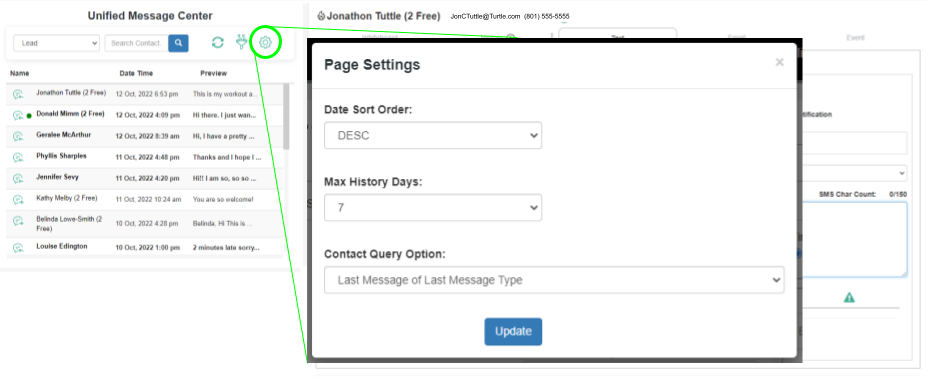
The Page Settings Icon allows the User to control 3 things:
Sort order: The options are DESC and ASC meaning Descending or Ascending sort order by date and time.
Max History Days: The options are 1 – 7 and controls the number of days to look back for messages.
Contact Query Options: the options here are “Last Message Type” or “Each Message Type” meaning, the query will return only the “Last Message Type” for a Contact or it will return the last of “Each Message Type” for a Contact.