Building Tokens in URLs
February 20, 2023The expansion of Tokens has lead to an increase of Users asking about how to build Tokens into custom links or URLs inside of ClientTether. We hope the above video will help your understand this feature.
The first step is understanding what data the URL will accept in the form of Key:Value pairs. In our example the Survey Monkey form will accept three Key:Value pairs:
n:Name, dept:Department (or Company in our case) and t:Title
Next you need to know what tokens in ClientTether are going to provide you with the values you desire. In this example it is {{client.firstName}}, {{client.compName}} and {{client.job_title}}.
Then it is just a matter of putting them together to form the URL.
Contact Links within Contact Profile
October 13, 2022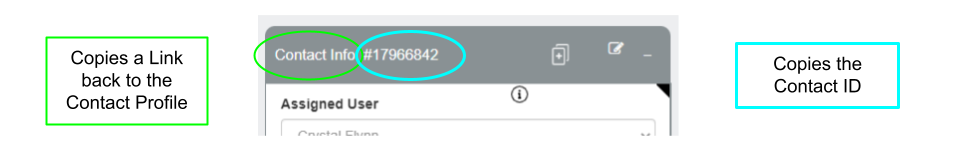
There are now two options for collecting and sharing information about Contacts from the CRM:
Clicking the option at the top left (Contact Info) will copy a URL link back to this specific Contact profile that you can share with others. To access the the information about this Contact, the recipient of this information must have valid login credentials for the CRM. This URL is also available as a token.
Clicking the option at the right (#……) copies the Contact ID. This information is also available as a token.